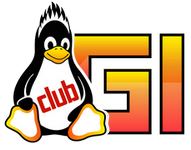Igop, У Вас два варианта решения, первый,если хотите что бы в меню слово
Используется отображалось полностью, зайти в сам плагин по пути /usr/lib/enigma2/python/Plugins/Extensions/ClearMem/ и отредактировать в Notepad++ файл
plugin.py и исправить все размеры шрифта
font="Regularс 22 на 20 и одно с 20 на 18 и все будет отображаться ровно и красиво как у меня на скрине ))
Или же скачать по новой локализацию, будет выглядеть с сокращением.
Удачи!
[SPOILER= Исправленный размер шрифта]
skin = """
<screen name="ClearMem" position="center,center" size="500,215" title="" backgroundColor="#31000000" >
<widget name="config" position="10,10" size="480,125" zPosition="1" transparent="0" backgroundColor="#31000000" scrollbarMode="showOnDemand" />
<widget name="memory" position="10,145" zPosition="2" size="480,24" valign="center" halign="left"
font="Regular;18" transparent="1" foregroundColor="white" />
<widget name="slide" position="10,170" zPosition="2" borderWidth="1" size="480,8" backgroundColor="dark" />
<ePixmap pixmap="skin_default/div-h.png" position="0,183" zPosition="2" size="500,2" />
<widget name="key_red" position="0,187" zPosition="2" size="120,30" valign="center" halign="center"
font="Regular;20" transparent="1" foregroundColor="red" />
<widget name="key_green" position="120,187" zPosition="2" size="120,30" valign="center" halign="center"
font="Regular;20" transparent="1" foregroundColor="green" />
<widget name="key_yellow" position="240,187" zPosition="2" size="120,30" valign="center" halign="center"
font="Regular;20" transparent="1" foregroundColor="yellow" />
<widget name="key_blue" position="360,187" zPosition="2" size="120,30" valign="center" halign="center"
font="Regular;20" transparent="1" foregroundColor="blue" />
</screen>"""
[\SPOILER]